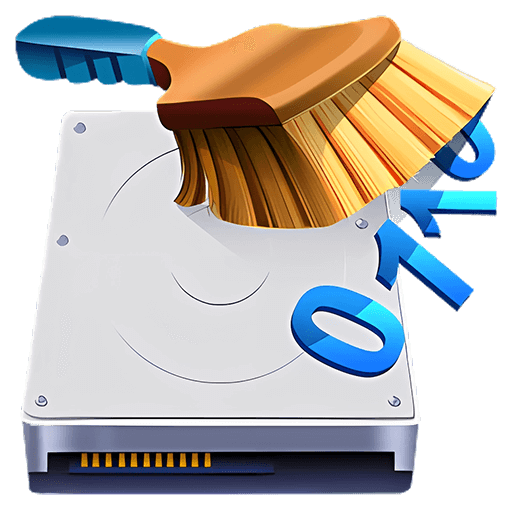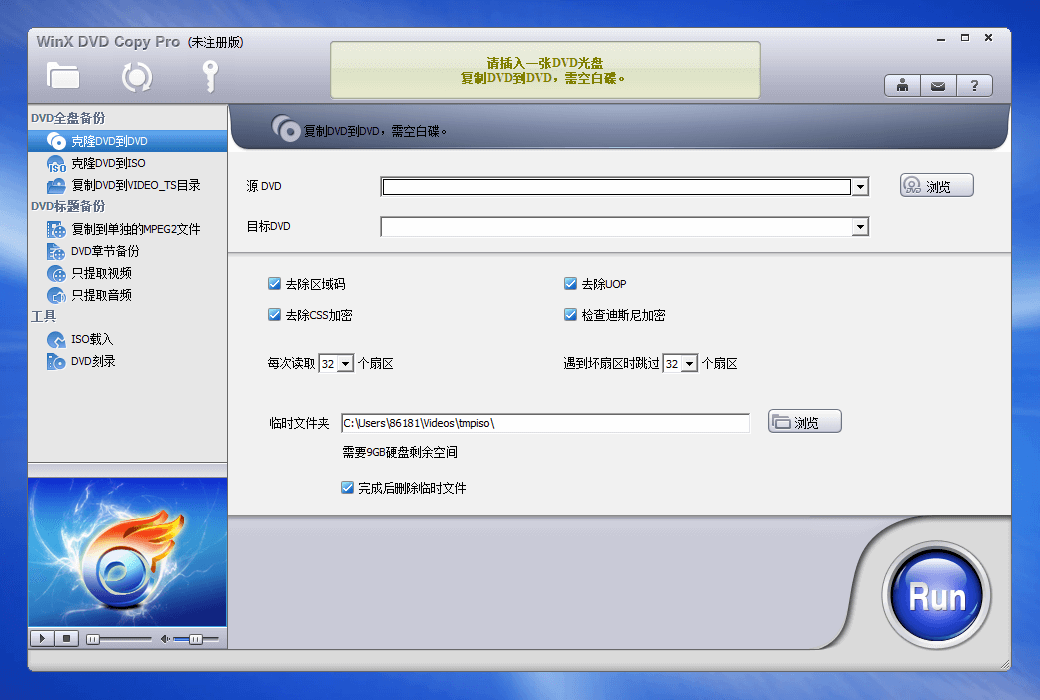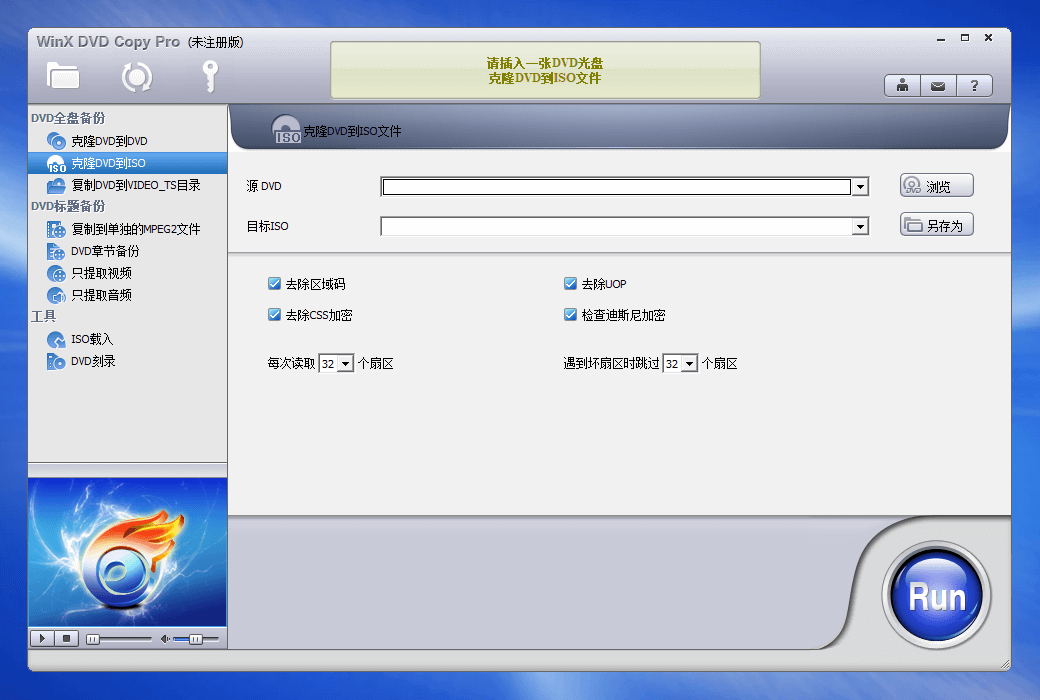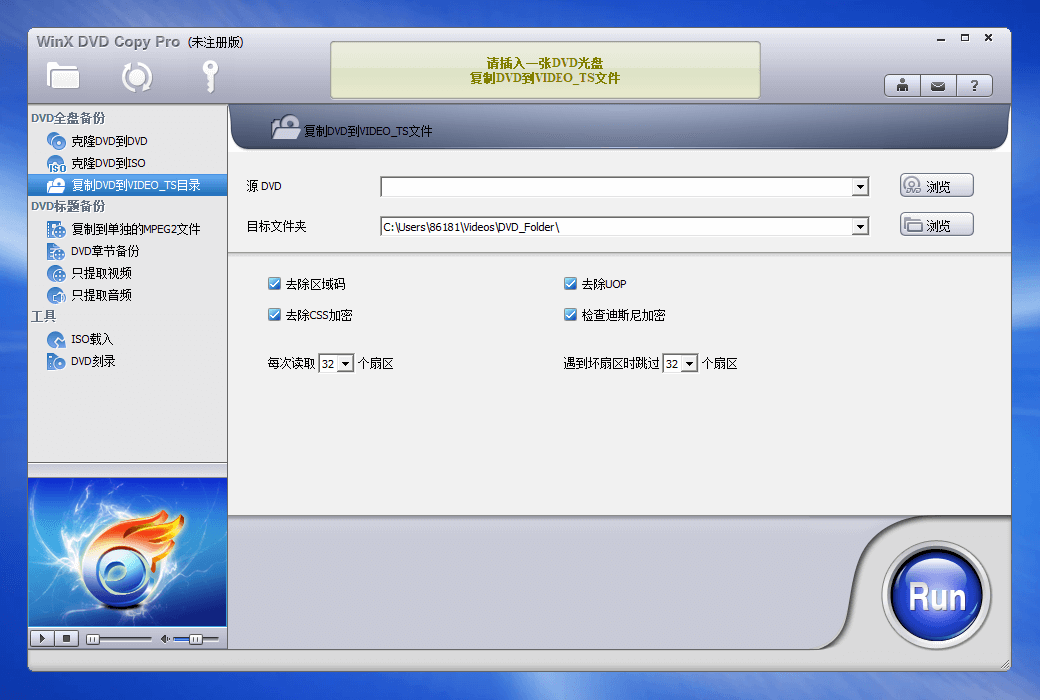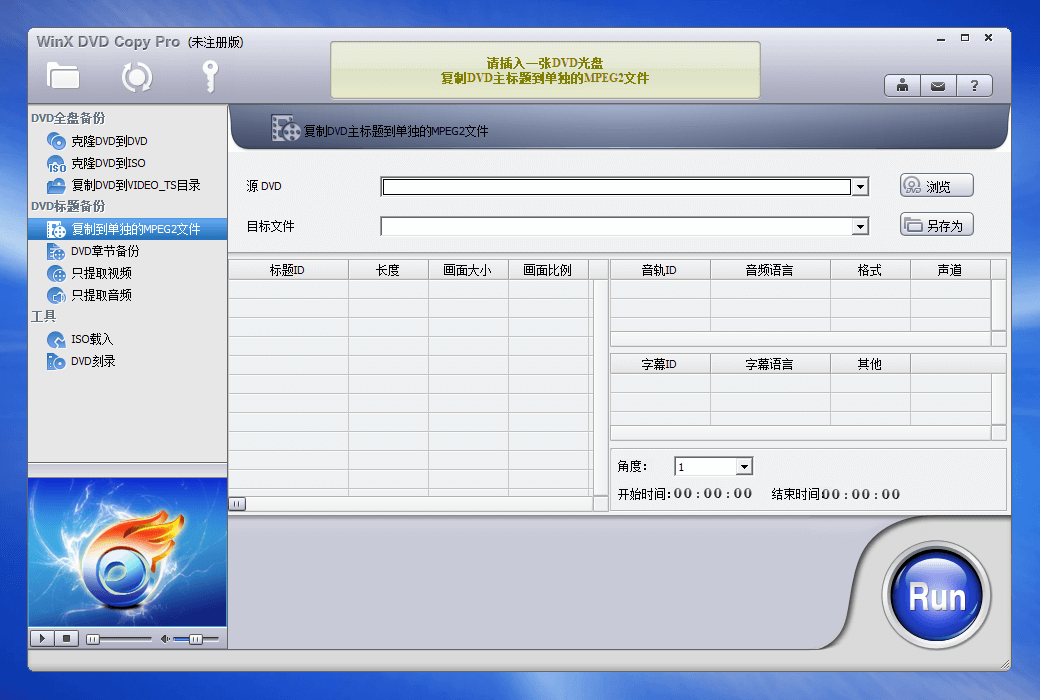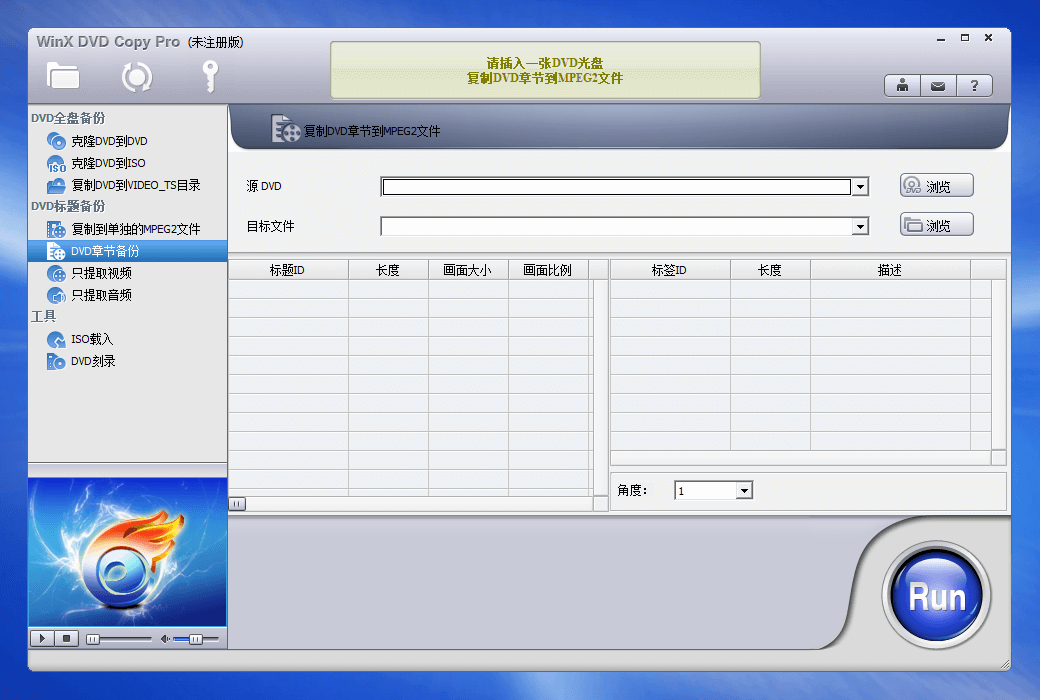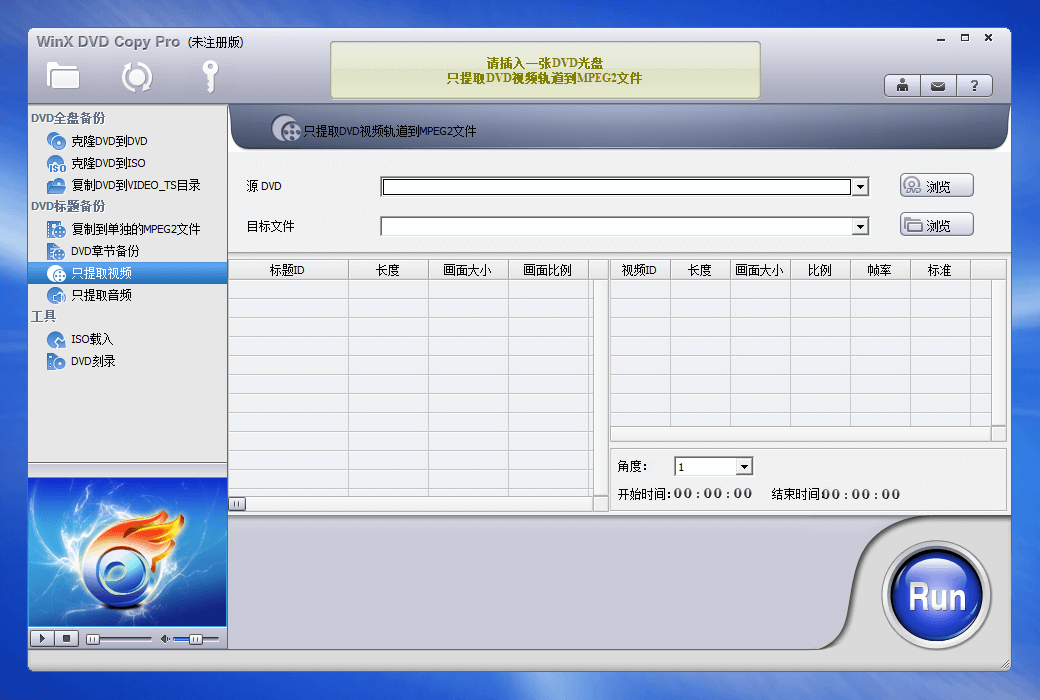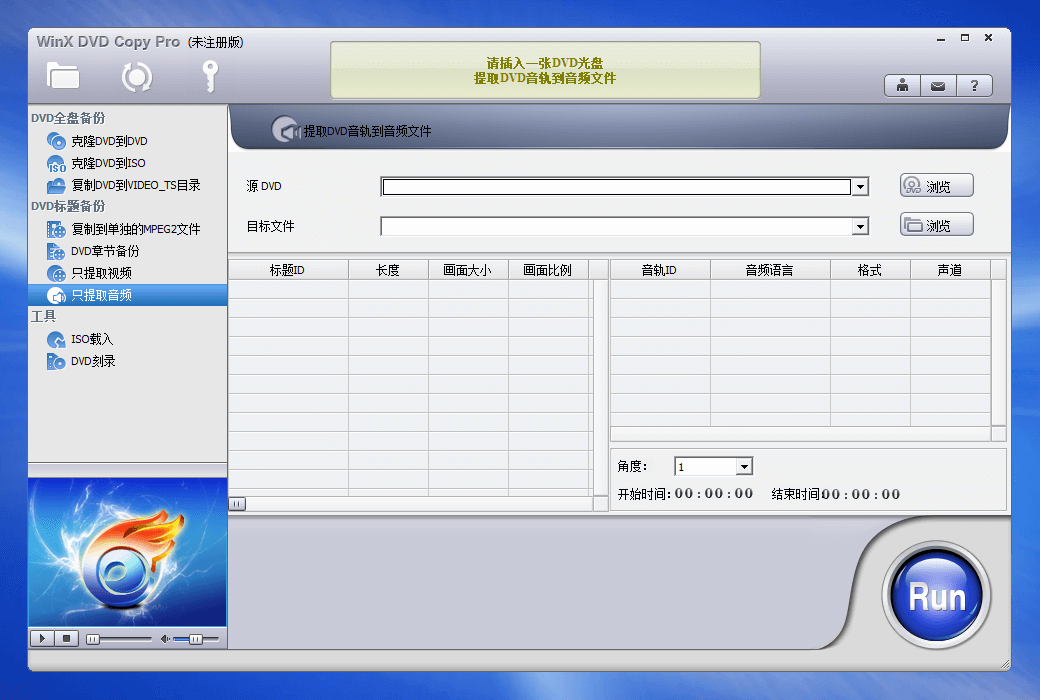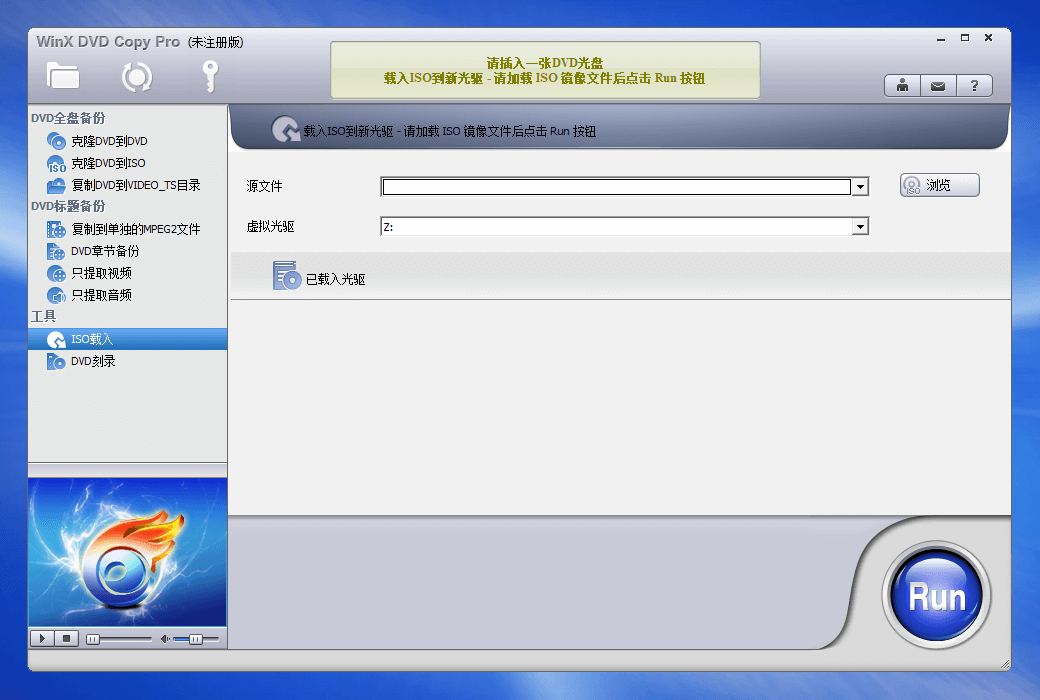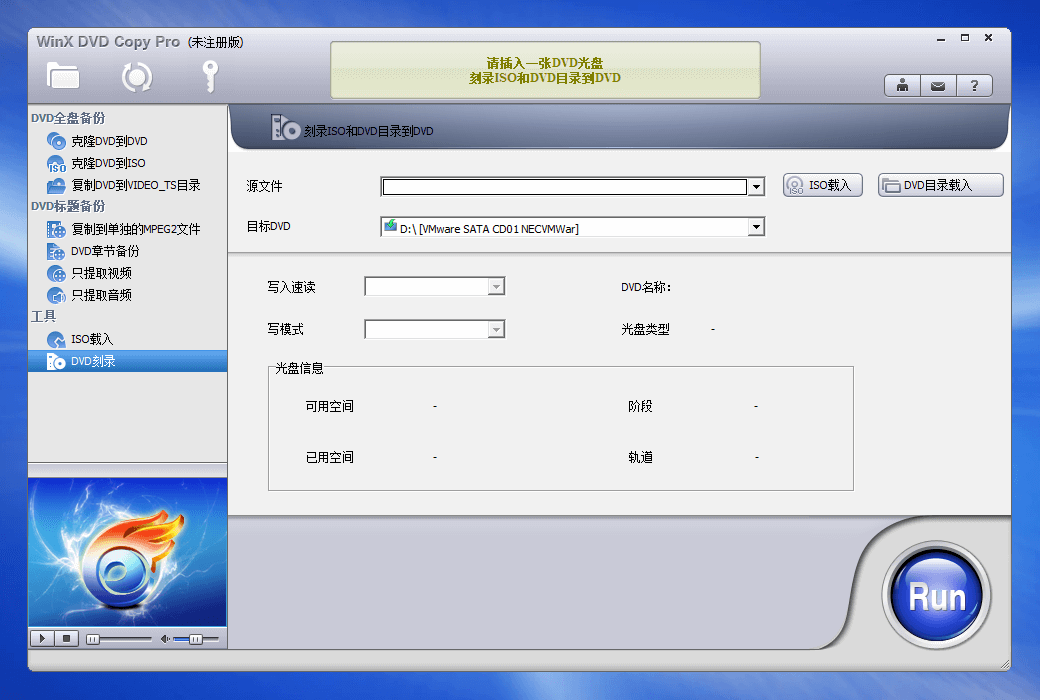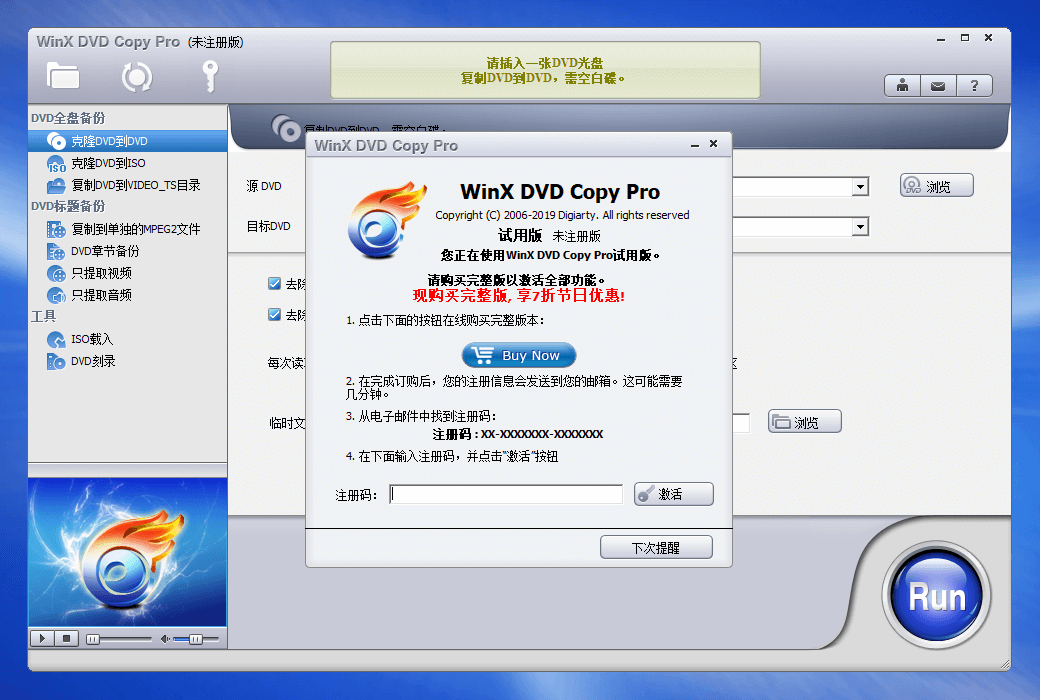You haven't signed in yet, you can have a better experience after signing in
 WinX DVD Copy Pro DVD Copy Copy 1:1 Lossless Backup Tool Software
WinX DVD Copy Pro DVD Copy Copy 1:1 Lossless Backup Tool Software

Activity Rules
1、Activity time:{{ info.groupon.start_at }} ~ {{ info.groupon.end_at }}。
2、Validity period of the Group Buying:{{ info.groupon.expire_days * 24 }} hours。
3、Number of Group Buying:{{ info.groupon.need_count }}x。
Please Pay Attention
1、Teamwork process: Join/initiate a Group Buying and make a successful payment - Within the validity period, the number of team members meets the activity requirements - Group Buying succeeded!
2、If the number of participants cannot be met within the valid period, the group will fail, and the paid amount will be refunded in the original way.
3、The number of people required and the time of the event may vary among different products. Please pay attention to the rules of the event.

WinX DVD Copy Pro DVD Copy Copy 1:1 Lossless Backup Tool Software


WinX DVD Copy Pro easily achieves 1:1 lossless quality DVD backup jobs - DVD copying, DVD to ISO image files, disc burning
WinX DVD Copy Pro is a fully functional DVD copying software that fully supports users' latest DVD copying/backup needs on Windows (10) computers: copying from DVD to DVD disc, avoiding wear and tear on the original DVD disc due to improper storage or use; Convert DVDs to ISO image files for easy playback, conversion, and recording of disc images in the future; At the same time, it supports backing up DVDs to complete high-quality MPEG 2 files, allowing you to manage or play MPEG 2 files through media center, DVD media library, PS3, and HTPC. At the same time, this DVD copying software is equipped with virtual disc mounting and DVD burning tools, which support mounting ISO image files into a virtual disc and burning files to a blank DVD disc.
In addition to the flexible DVD copying method, the biggest feature of WinX DVD Copy Pro is that it can bypass various common DVD area code restrictions and DVD copy protection without the need to install third-party DVD decoding software. This disc backup software supports copying DVDs restricted by Disney's Fake and Sony ARCCOS bad sector (encryption technologies that can effectively interfere with mediocre DVD backup software), while also rescuing severely damaged DVD discs, safely backing up the audio and video content from the DVD disc to a new DVD disc, making DVD backup operations simpler and more convenient.
Why choose this DVD backup set; Copying software?
Flexible DVD replication solution
- 1: 1 DVD full copy, DVD to ISO, VIDEO_TS folder
- Backup DVD to lossless quality MPEG 2
- Built in 9 sets of DVD backup modes
Ultra low CPU energy consumption, faster, and higher quality
The average CPU energy consumption of WinX DVD Copy Pro does not exceed 1%. Complete the DVD backup task in a 1:1 ratio within 12-17 minutes, perfectly reproducing the excellent audio-visual quality and high fax sound effects from the original DVD disc.
Unlock any DVD encryption and anti copy restrictions
Irregular updates, supporting the latest encrypted DVDs, meeting all the needs for DVD backup
- Disney DVD
- Backup DVDs with scratches
- Remove CSS
- Sony ARccOS
Backup any DVD audio and video content
- Personalized DVD backup method
- Backup DVD chapters according to different needs
- Enhanced experience of disc backup
- Extract DVD tracks separately and save them as music files
Functional Features
Copy the entire DVD in 1:1 mode
WinX DVD Copy Pro supports copying any content from the original DVD to a blank DVD disc in a 1:1 ratio, supporting D9 to D9 (8.5 GB), D5 to D5 (4.7 GB), or lossless copying of DVD video/audio content to blank DVD -/+R (DL), DVD -/+RW (DL), DVD RAM.
Convert DVD to ISO or VIDEO_TS folder in 1:1 mode
Copy the DVD (including DVD chapters, menus, and subtitle language) into ISO image file or VIDEO_TS folder format in a 1:1 ratio. This DVD copying software is equipped with an advanced DVD to ISO engine, which can save you tedious operation steps, save time and effort, and ensure the quality of DVD backup operations.
Elastic DVD chapter backup mode
Extract audio/video content from the original DVD and package it into lossless quality MPEG-2. You can store MPEG-2 on a USB flash drive, connect the USB to PS3, Xbox, Wii, and TV to play backup DVD movies, or use Windows Media Center to edit and post produce MPEG-2. This DVD backup software supports both copying DVD chapters and extracting pure video or music files from the DVD.
Unlock any DVD anti copy and area code restrictions
WinX DVD Copy Pro supports bypassing any known DVD encryption technology, such as CSS, Region Code, RCE, UOPs (FBI warnings), Sony ARCCOS, APS, and Disney X-project DRM. At the same time, this high-quality DVD backup software is equipped with Disney Fake detection function, which can help you copy the latest encrypted DVDs (such encrypted discs usually have 99 titles, which can effectively interfere with most DVD copying software backing up the correct disc content).
DVD burning& ISO mounting
WinX DVD Copy Pro comes with built-in ISO mounting and DVD burning tools, which support mounting DVD ISO image files and burning ISO or VIDEO_TS folders to DVD discs. When mounting ISO image files, this software can create a virtual CD drive and import ISO image files into the virtual drive, just like importing real CDs into the drive.
Rescue damaged DVD/ARCCOS Bad Sections
WinX DVD Copy Pro has built-in disc sector repair technology, which can maximize the rescue of damaged disc sectors when copying scratched, old, or even slightly cracked DVD discs. This DVD backup software can easily handle Sony ARCCOS bad sectors encryption technology, making DVD backup operations simpler and more convenient.
Ultra low CPU energy consumption, faster, and higher quality
The average CPU energy consumption does not exceed 1%. WinX DVD Copy Pro can quickly and efficiently complete DVD copying tasks in 12-17 minutes at a 1:1 ratio (although there may be some differences depending on CPU hardware performance and DVD drive speed), and copy DVDs into high-quality movie files, allowing you to enjoy the refreshing visuals and hi fi high fax sound effects of the original DVD while watching backup DVD movies.
Simple and easy-to-use DVD copying software
WinX DVD Copy Pro is a simple and easy-to-use DVD backup solution that provides an intuitive user interface, allowing beginners to quickly get started and easily complete DVD backup tasks. For advanced users, this DVD copying software provides flexible DVD backup settings, allowing you to choose the specific DVD anti copy type that needs to be removed when copying DVD videos, and also set the number of sectors to skip when copying encrypted DVDs.
Using WinX DVD Copy Pro - Copy and Backup Any Encrypting DVD
The latest generation of encrypted DVDs comes with 99 built-in DVD titles and file sizes exceeding 40 GB. When backing up such encrypted discs, most DVD copying software may experience issues such as stopping or not recognizing the correct DVD title. WinX DVD Copy Pro supports Disney Fake detection function, which can automatically detect the correct DVD title and capture and copy DVD audio and video content in the correct order, easily dealing with various common DVD anti copy restrictions. Meanwhile, this DVD backup software can be upgraded periodically and supports the latest encrypted DVDs.

Official website:https://www.winxdvd.com/dvd-copy-pro/index-zh.htm
Download Center:https://www.winxdvd.com/download/winx-dvd-copy-pro.exe
Backup Download:N/A
Delivery time:24-hour automatic shipping
Operating platform:Windows
Interface language:Supports Simplified Chinese interface display, with multiple languages available.
Update instructions:Depending on the purchased license.
Pre purchase trial:Free trial before purchase, with some limited features.
How to receive the goods:After purchase, the activation information will be sent to the email address at the time of placing the order, and the corresponding product activation code can be viewed in the personal center, My Orders.
Number of devices:The one-year version supports installation and activation on three computers, while the lifetime version supports installation and activation on one computer.
Replacing the computer:Uninstall the original computer and activate the new computer.
Activation guidance:To be added.
Special instructions:To be added.
Reference materials:https://www.winxdvd.com/faq-zh.htm

Any question
{{ app.qa.openQa.Q.title }}
How to copy to a single MPEG 2 file?
Retain original video tracks and high fidelity 5.1 channel AC3/DTS Dolby audio
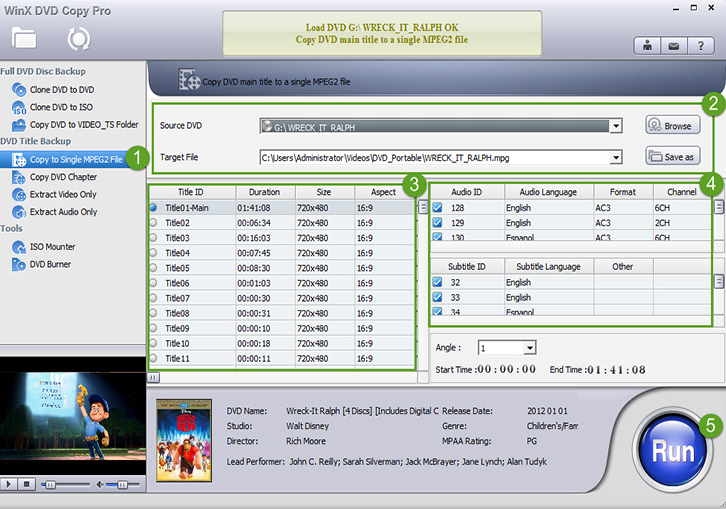
- Select the option to copy to a single MPEG 2 file
- Set the "Source DVD" and "Target File" locations
- Check the DVD titles to be backed up
WinX DVD Copy Pro automatically checks the main title of the movie. If this is not what you want, you can undo it first and manually set it up
- Check Audio and Subtitle tracks
WinX DVD Copy Pro will reserve all DVD video/audio/subtitle tracks for you. Complete DVD information ensures original video tracks and original surround AC3 audio
- Click 'Run' to initiate the conversion process from DVD to MPEG 2